Javascript Projects
Build Countdown Timer With Javascript, HTML, And CSS | JavaScript Projects
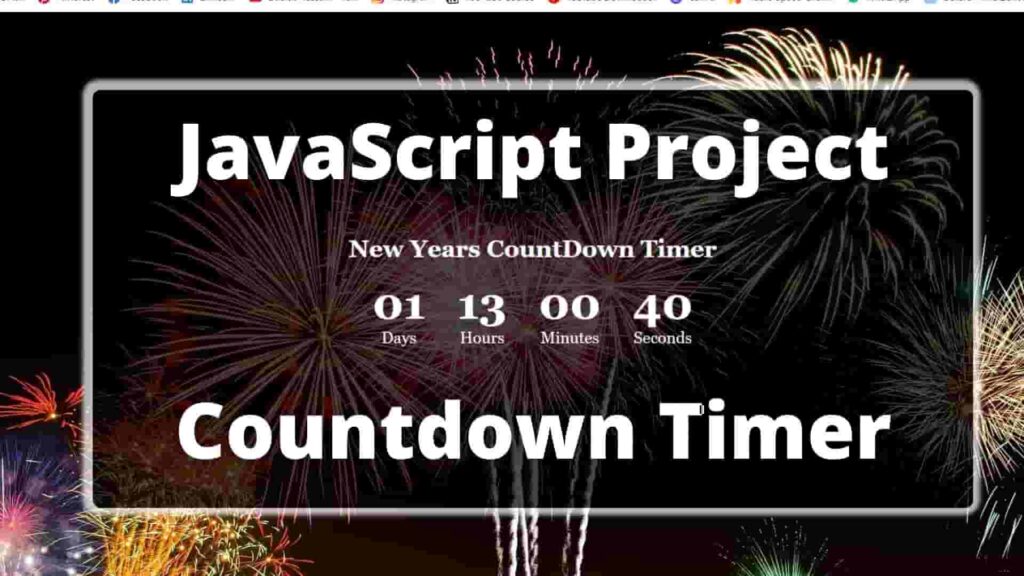
How To Build javascript timer countdown
How to build Javascript Countdown Timer Tutorial, Javascript Countdown Projects For Beginners with source code, javascript countdown timer start-stop reset.
How to build a countdown timer with JavaScript HTML CSS.
The project is going to build with the help of Javascript is a countdown timer and time calculator.
Here in this project, you can able to learn about CSS HTML and JavaScript.
How you can utilize all these three frameworks to build an amazing countdown timer with JavaScript and HTML, and CSS
One of the projects which you can build with the help of JavaScript to bring out a better understanding of the JavaScript concept.
Here down below you can able to find the source code of the countdown timer project.
javascript timer countdown with seconds respite page load | JavaScript Projects

HTML Code For CountDown Timer
CSS Code For CountDown Timer
Javascript Code For CountDown Timer
Health Calculator
Countdown Timer Source Code
Just Wait We Are Preparing The To Download
My Services
Recent Post

Read...
Build Countdown Timer With Javascript, HTML, And CSS | JavaScript Projects
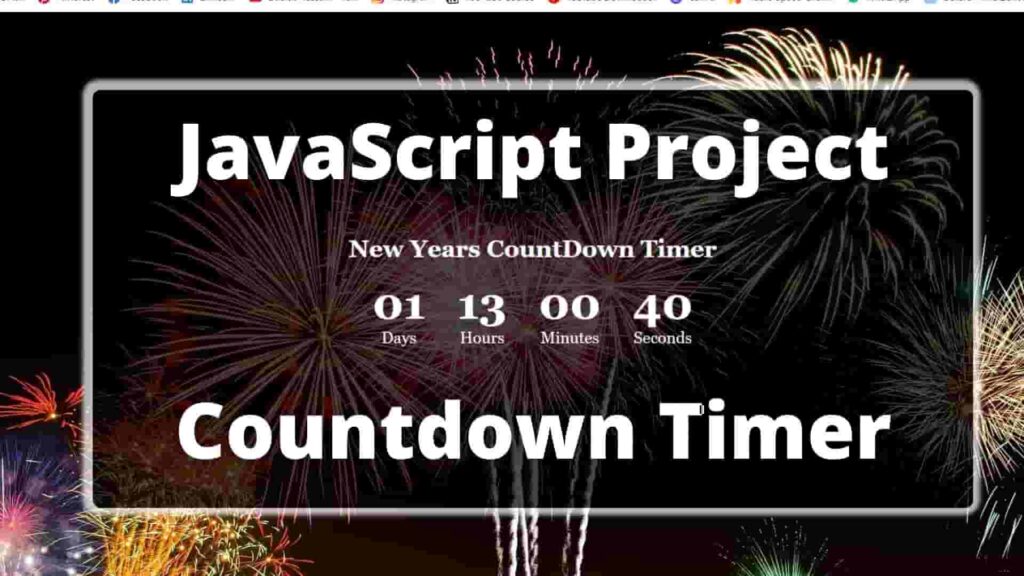
How To Build javascript timer countdown
How to build Javascript Countdown Timer Tutorial, Javascript Countdown Projects For Beginners with source code, javascript countdown timer start-stop reset.
How to build a countdown timer with JavaScript HTML CSS.
The project is going to build with the help of Javascript is a countdown timer and time calculator.
Here in this project, you can able to learn about CSS HTML and JavaScript.
How you can utilize all these three frameworks to build an amazing countdown timer with JavaScript and HTML, and CSS
One of the projects which you can build with the help of JavaScript to bring out a better understanding of the JavaScript concept.
Here down below you can able to find the source code of the countdown timer project.
javascript timer countdown with seconds respite page load | JavaScript Projects

HTML Code For CountDown Timer
CSS Code For CountDown Timer
Javascript Code For CountDown Timer
Health Calculator
Countdown Timer Source Code
Just Wait We Are Preparing The To Download
My Services
Recent Post

Read...

Build Countdown Timer With Javascript, HTML, And CSS | JavaScript Projects
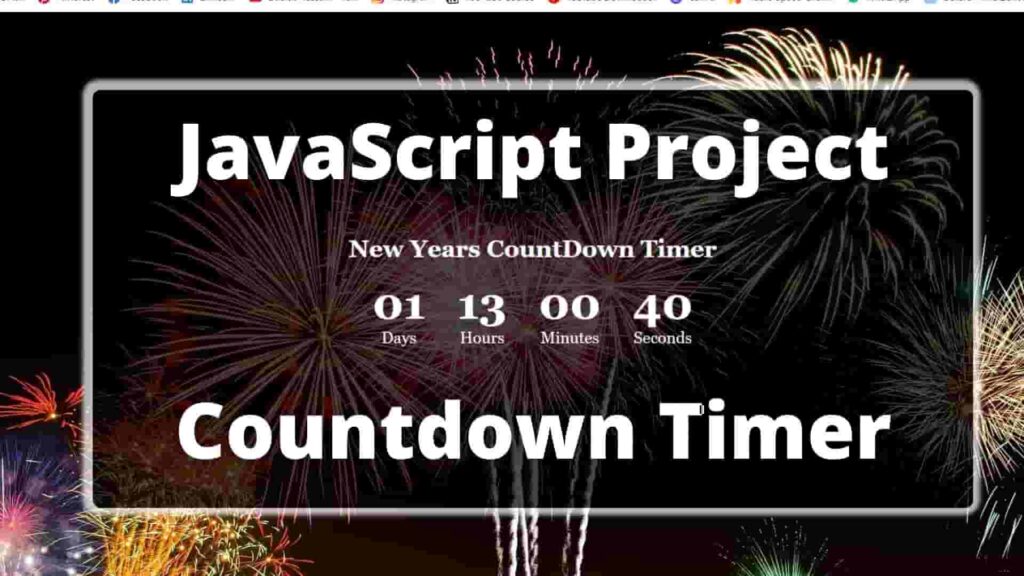
How To Build javascript timer countdown
How to build Javascript Countdown Timer Tutorial, Javascript Countdown Projects For Beginners with source code, javascript countdown timer start-stop reset.
How to build a countdown timer with JavaScript HTML CSS.
The project is going to build with the help of Javascript is a countdown timer and time calculator.
Here in this project, you can able to learn about CSS HTML and JavaScript.
How you can utilize all these three frameworks to build an amazing countdown timer with JavaScript and HTML, and CSS
One of the projects which you can build with the help of JavaScript to bring out a better understanding of the JavaScript concept.
Health Calculator
javascript timer countdown with seconds respite page load | JavaScript Projects

Here down below you can able to find the source code of the countdown timer project.
HTML Code For CountDown Timer
CSS Code For CountDown Timer
Javascript Code For CountDown Timer
Just Wait We Are Preparing The To Download
Recent Post

Read...

Read...
Join Our Team
By joining our team you will get all the exclusive content & information, Before it goes live
My Services

@daulathussain
I’m here to bring a lot of new guides and information about branding, health and business. Follow me for new updates
Quick Link
Rules & Regulation
©CopyRight Reserve By Daulathussain.com











